For decades, I wanted a simple way to keep track of whether my garage door was open or closed.
I started this project in 2015 and it does exactly what I need. The project eventually morphed into a component of what I have come to call my PiNet, a network of Raspberry Pi's that perform various useful functions around my property.
Primarily monitors and notifies me of the open/close status of the Garage Door.
'ohd' monitors specified GPIO pins on a Raspberry Pi and responds based on changes to the status of those pins. It sends email (or SMS) messages to numbers in its config file.
Added a standard motion detector to the front porch. 'ohd' monitors that now.
In November of 2019 I added a PIR motion detector to my front porch. It was natural to let ohd handle the monitoring of its status. When that motion detector is tripped, ohd rings my doorbell rings three times, then sends notification to the configured emails/SMS gateways, and Zoneminder is told to record video for the configured length of time.
Simple hardware requirements
The Pi is a 3 Model B+, and the schematic diagram details which pins do what. I also added a real-time clock module and an Uninterruptible Power Supply to keep it online and on time. The UPS is a home-brew job with a 12V sealed battery that powers a DROK 12V to 5V buck converter. That converter powers the Pi. Works like a champ.
You may think this is ugly. If you were to build one, you could put it in an enclosure of your choosing. I choose to leave it like this. It gets hot in the garage in the summer, and this allows the electronics to maintain their lowest operating temperature without the need of a fan. (and I think it looks cool)
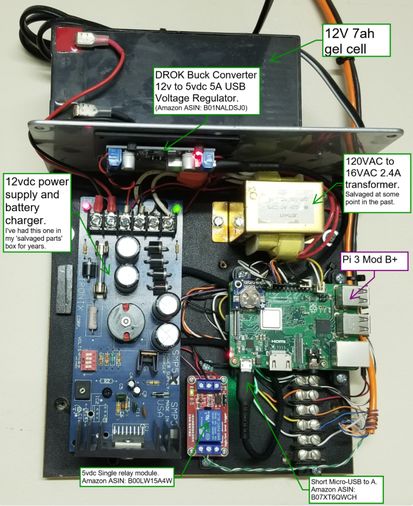
I use a typical magnetic reed switch for the door.
I re-used a square green pushbutton switch I salvaged off an old PC case as my ByPass button. This button has a built-in LED which lights up when the ByPass is engaged. The ByPass function allows me to keep the garage door open while I'm working in there without getting notified every minute.
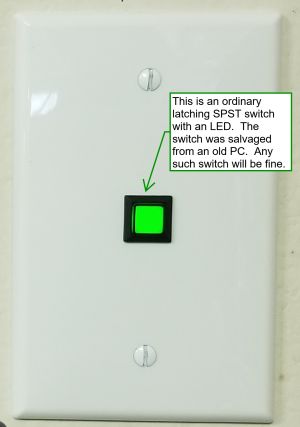
Soft Bypass function
The Soft Bypass function allows me to over-ride the status of the hardware bypass switch when needed. When Soft Bypass is engaged, the bypass button's LED flashes to remind me Soft Bypass mode is enabled.
Email and SMS notifications
ohd uses Gmail to communicate with the outside world. I created an account just for this Pi, and it sends emails to a specified list of recipients when the status of the door or ByPass switch changes. Notifications can also be sent by SMS by using the SMS gateway address of the cell service provider. Mine is Verizon, and so ohd sends an email to 'mycellnumber@vzwpix.com'. That gets translated to SMS and shows up on my phone like any other text.
ohd also can receive instructions by email. There have been times when the door was opened by someone who then failed to press the bypass button. Like when we had flooring contractors working at our house. We could not reach them, but I was able to send a "quiet" message to the Pi's Gmail address, and ohd retrieved that and stopped sending 'door open' notifications. Very handy. Currently this is the only email command ohd acts on.
I provided some instructions to go from a brand new Pi to a functioning ohd system. The normal caveats apply . . . your mileage may vary.
